Introduction2. Add the shell alias3. Restart the terminal4. Start all Docker containers in the background 5. Navigate to 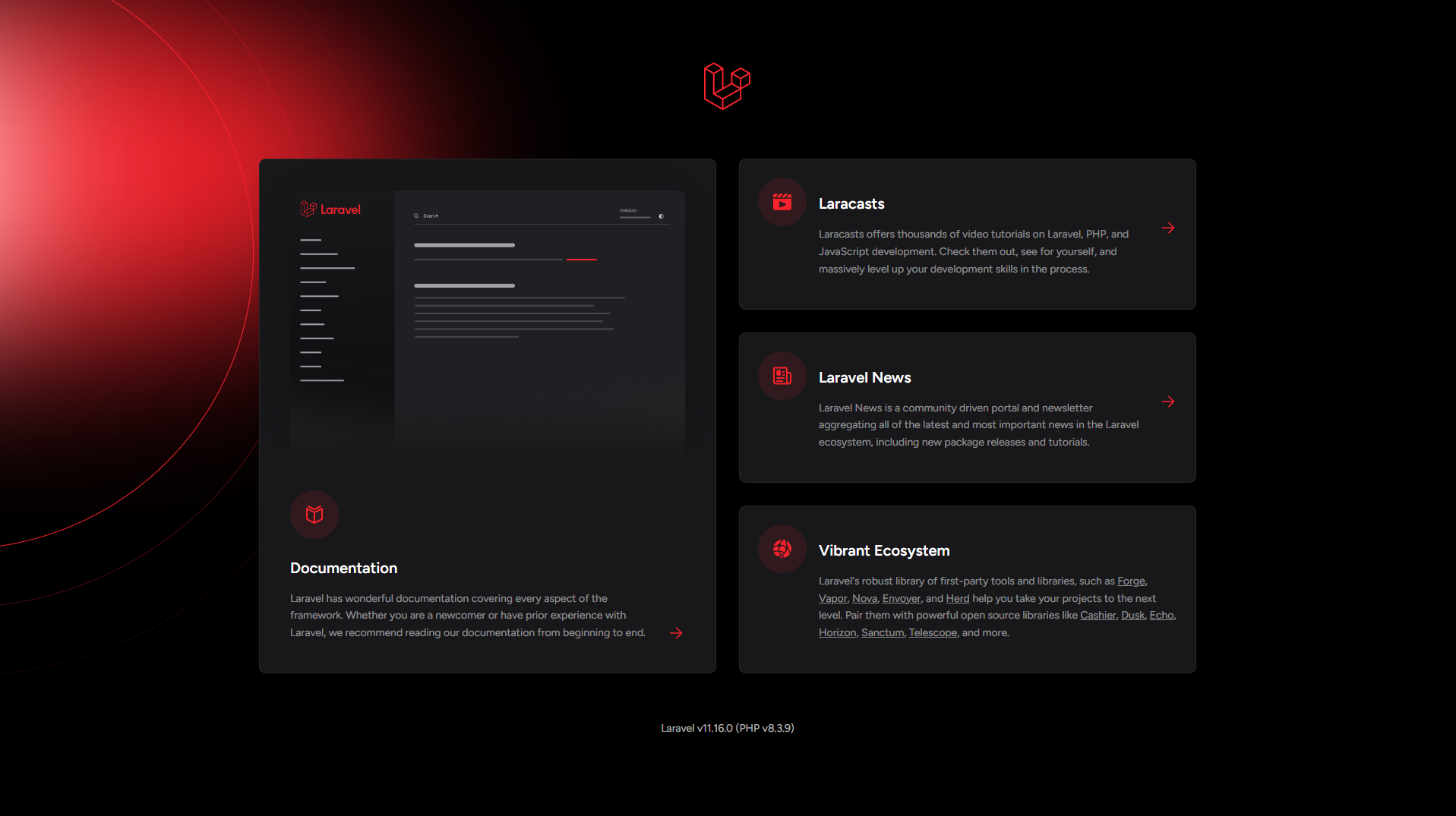
This guide demonstrates how to Dockerize a Laravel application using Sail, including publishing the docker-compose.yml file and configuring a shell alias for easy access to Sail commands.
docker-compose.yml file php artisan sail:install
┌ Which services would you like to install? ───────────────────┐
│ › □ mysql │
│ □ pgsql │
│ □ mariadb │
│ □ redis │
│ □ memcached │
│ □ meilisearch │
│ □ typesense │
│ □ minio │
│ □ mailpit │
│ □ selenium │
│ □ soketi │
└────────────────────────────────────────────────── 0 selected ┘
┌ Which services would you like to install? ───────────────────┐
│ None │
└──────────────────────────────────────────────────────────────┘
~/.bashrc
...
# Laravel Sail
alias sail='sh $([ -f sail ] && echo sail || echo vendor/bin/sail)'
source ~/.bashrc
sail up -d
[+] Running 2/2
✔ Network laravel_sail Created 0.8s
✔ Container laravel-laravel.test-1 Started 1.2s
http://localhost and you should see the default Laravel landing page 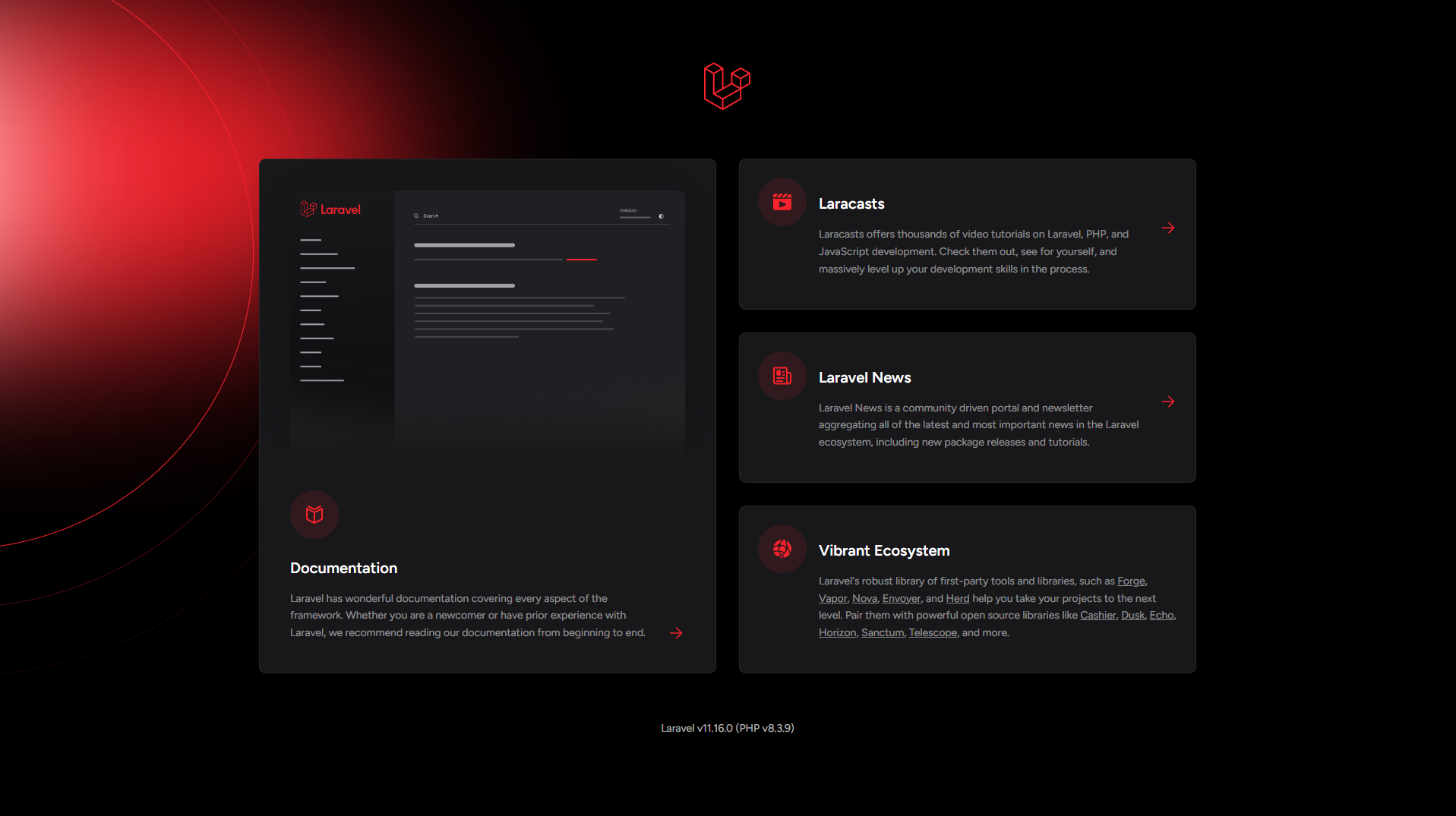
Previous postCreating a new Laravel project
Next postHow to enable Xdebug in Laravel Sail
