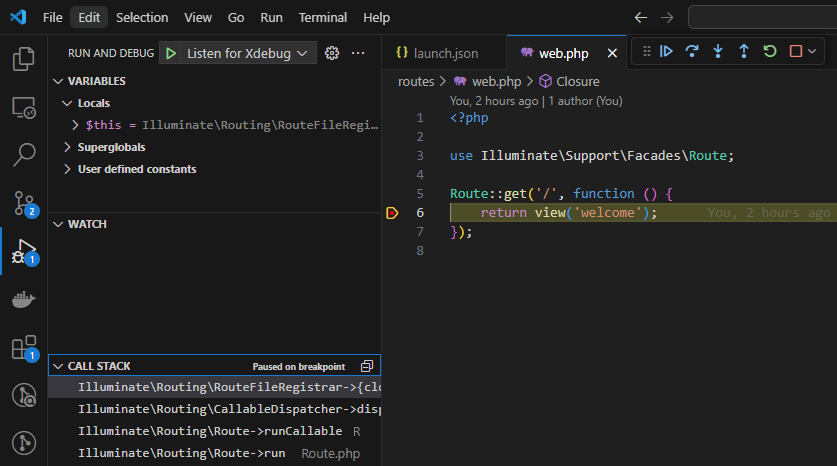Introduction2. Publish Sail's docker files3. Ensure that the 4. Create 5. Add the following line to the 6. Rebuild the Sail containers to apply the Xdebug configuration 7. Install the 9. Check if Xdebug is working correctly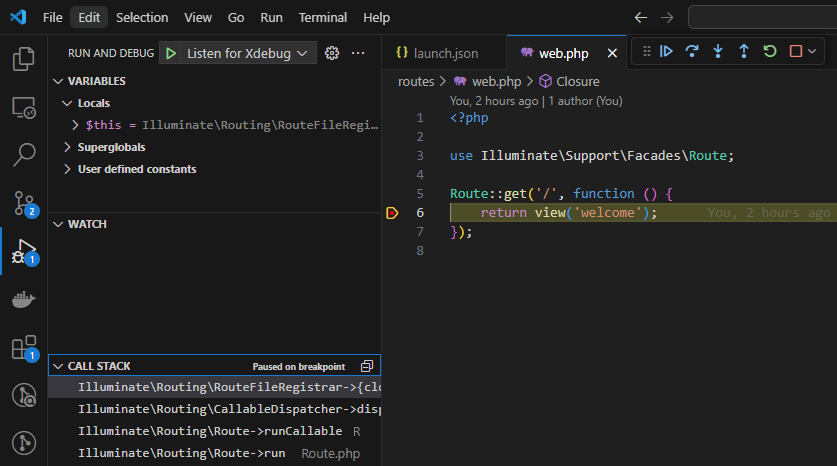
This guide explains how to enable Xdebug in Laravel Sail for efficient PHP debugging, including configuring the .env file, publishing Docker files, modifying the container setup, and setting up Visual Studio Code for debugging.
SAIL_XDEBUG_MODE variable to the appropriate modes.env
...
SAIL_XDEBUG_MODE=develop,debug,coverage
sail artisan sail:publish
INFO Publishing [sail-docker] assets.
Copying directory [vendor/laravel/sail/runtimes] to [docker] ..................................... DONE
INFO Publishing [sail-database] assets.
Copying directory [vendor/laravel/sail/database] to [docker] ..................................... DONE
build context points to the correct service configurationdocker-compose.yml
services:
laravel.test:
build:
context: ./docker/8.3
dockerfile: Dockerfile
...
ext-xdebug.ini file with the following configurationdocker/8.3/ext-xdebug.ini
xdebug.start_with_request=yes
xdebug.discover_client_host=true
xdebug.max_nesting_level=256
xdebug.remote_handler=dbgp
xdebug.client_port=9003
xdebug.idekey=VSCODE
xdebug.mode=debug
xdebug.client_host=host.docker.internal
xdebug.var_display_max_depth=5
Dockerfile to include the Xdebug configurationdocker/8.3/Dockerfile
...
COPY ext-xdebug.ini /etc/php/8.3/cli/conf.d/ext-xdebug.ini
...
sail build --no-cache
PHP Debug extension in Visual Studio Code 8. Configure Xdebug in Visual Studio Code.vscode/launch.json
...
{
"name": "Listen for Xdebug",
"type": "php",
"request": "launch",
"port": 9003,
"log": false,
"externalConsole": false,
"pathMappings": {
"/var/www/html": "${workspaceFolder}",
},
"ignore": [
"**/vendor/**/*.php",
],
}
...