Introduction2. Create a new Laravel project using Composer3. Check the Laravel version4. Start Laravel's local development server 5. Navigate to 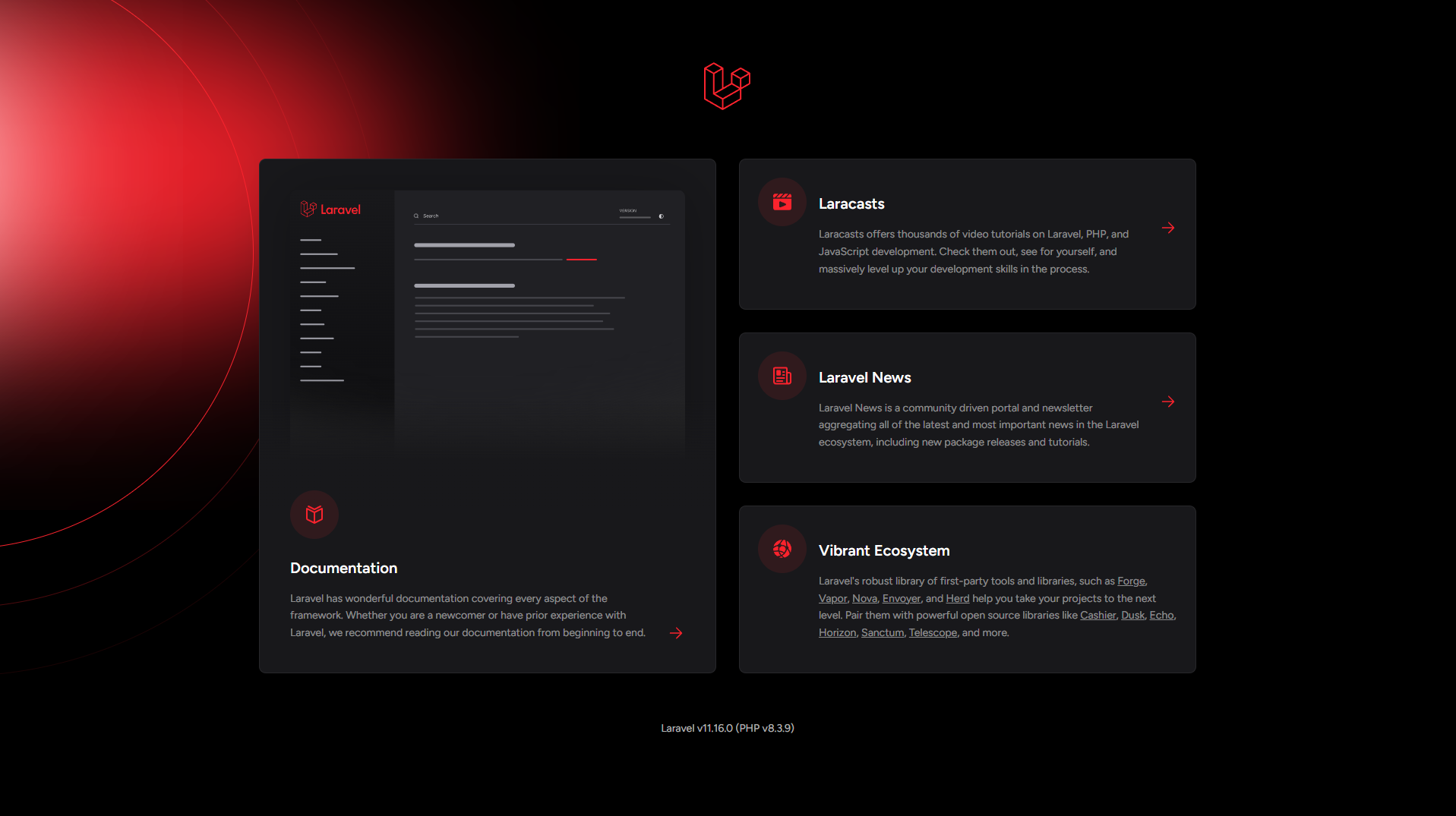
This guide outlines the steps to create a new Laravel project by installing the necessary PHP extensions, using Composer to generate the project, and starting the local development server.
Steps1. Install the required PHP extensions sudo apt install php8.3-sqlite3 php8.3-xml zip
composer create-project laravel/laravel laravel
php artisan --version
Laravel Framework 11.30.0
php artisan serve
INFO Server running on [http://127.0.0.1:8000].
Press Ctrl+C to stop the server
2024-07-19 14:32:49 / ...................................................... ~ 0.56ms
2024-07-19 14:32:49 /favicon.ico ........................................... ~ 0.18ms
http://127.0.0.1:8000 and you should see the default Laravel landing page 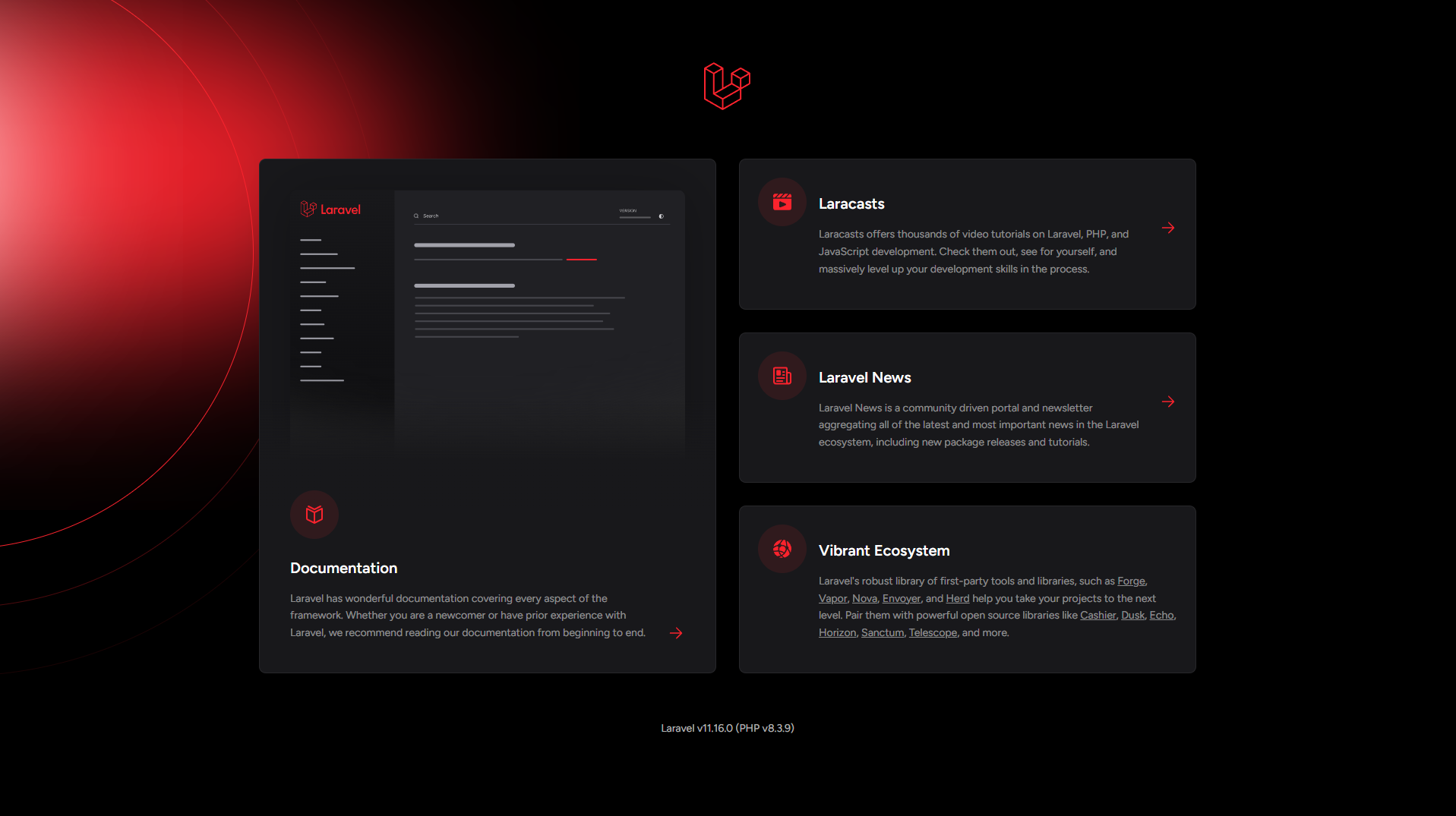
Previous postHow to install Composer
Next postDockerize Laravel with Sail
