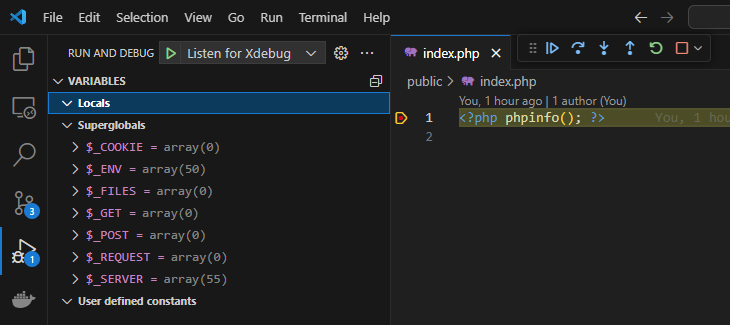Thursday, August 21, 2025Debugging PHP with Xdebug and VS Code on Docker

Keven Client A. Cataluña @LinkedIn
Introduction2. Install and configure Xdebug extension3. Rebuild all the containers (Use the Solution 4. Install the 6. Check if Xdebug is working correctly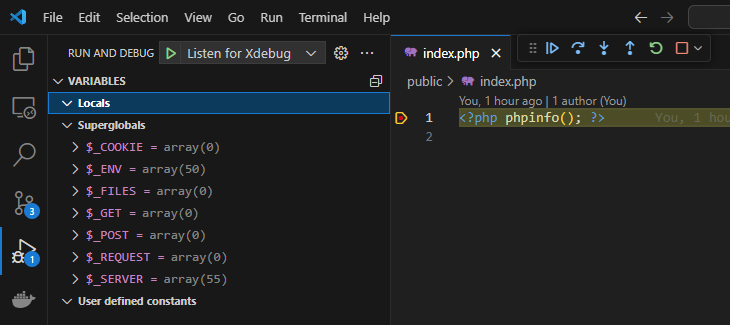
This guide explains how to configure Xdebug with PHP inside Docker for efficient debugging, including setting up the Xdebug configuration, rebuilding containers, resolving installation issues, configuring launch.json, and verifying that debugging works correctly.
PHP 7.3PHP 8.1
Steps1. Create an Xdebug configuration file with the following settingsext-xdebug.ini
zend_extension=xdebug.so
xdebug.mode=develop,coverage,debug,profile
xdebug.idekey=docker
xdebug.start_with_request=yes
xdebug.log=/dev/stdout
xdebug.log_level=0
xdebug.client_port=9003
xdebug.client_host=host.docker.internal
xdebug.discover_client_host=true
Dockerfile
...
RUN pecl install xdebug-3.3.2 && docker-php-ext-enable xdebug
COPY ext-xdebug.ini /usr/local/etc/php/conf.d/xdebug.ini
...
--network host option to resolve the issue) Error ------
> [3/4] RUN pecl install xdebug-3.3.2 && docker-php-ext-enable xdebug:
6.897 No releases available for package "pecl.php.net/xdebug"
6.897 install failed
------
Dockerfile:3
--------------------
1 | FROM php:8.1-fpm
2 | WORKDIR /usr/share/nginx/html/docker-php
3 | >>> RUN pecl install xdebug-3.3.2 && docker-php-ext-enable xdebug
4 | COPY ext-xdebug.ini /usr/local/etc/php/conf.d/xdebug.ini
5 |
--------------------
ERROR: failed to solve: process "/bin/sh -c pecl install xdebug-3.3.2 && docker-php-ext-enable xdebug" did not complete successfully: exit code: 1
docker build --no-cache --network host -t [IMAGE] .
PHP Debug extension in Visual Studio Code 5. Configure Xdebug in Visual Studio Code.vscode/launch.json
...
{
"name": "Listen for Xdebug",
"type": "php",
"request": "launch",
"port": 9003,
"log": false,
"externalConsole": false,
"pathMappings": {
"/usr/share/nginx/html/docker-php": "${workspaceFolder}",
},
}
...