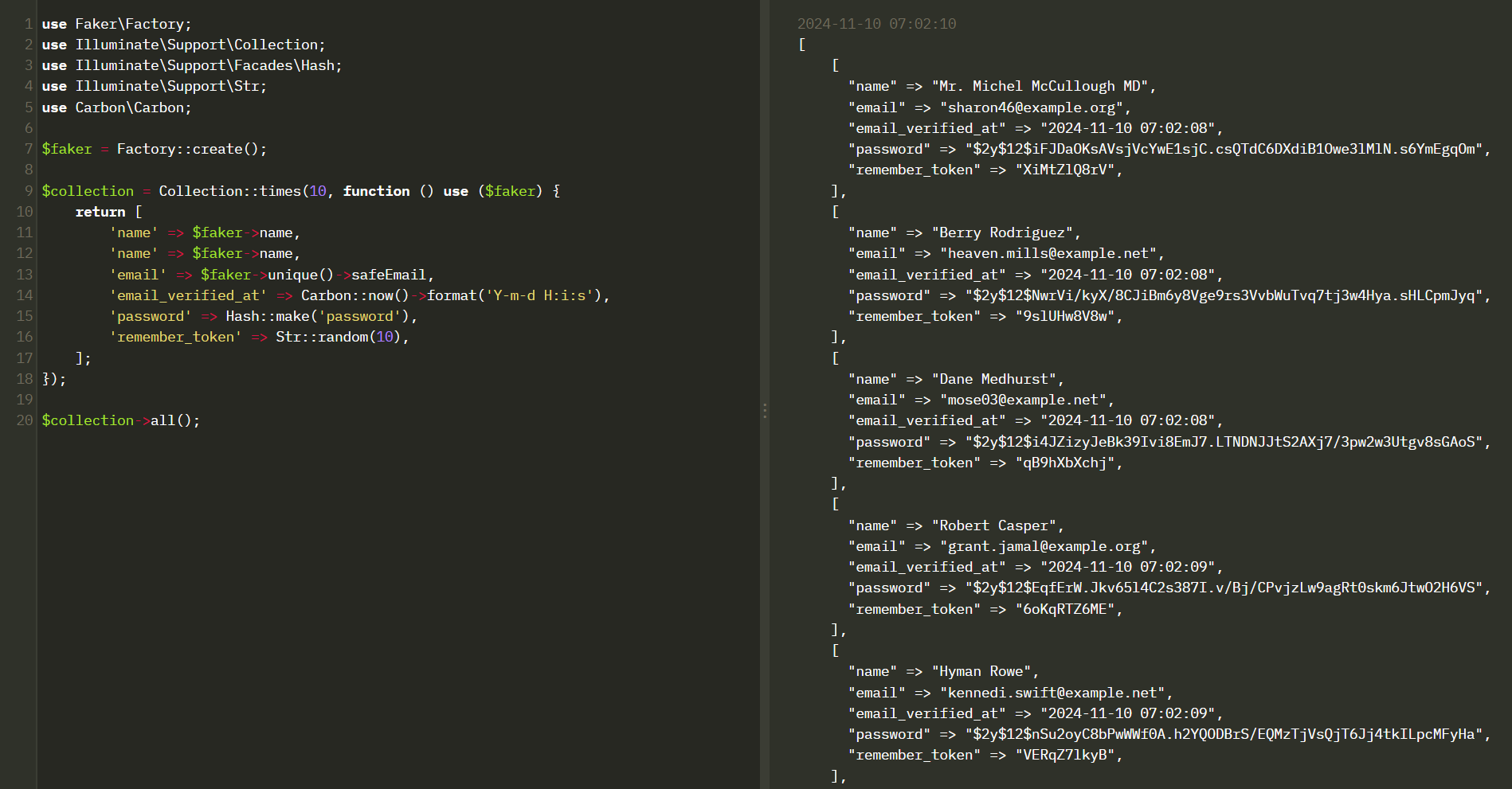How-to's Setup Laravel web tinker
1. Install the 2. Run the following command to publish the assets3. To modify the default settings, publish the configuration file4. To modify the default Tinker interface, publish the view file5. Navigate to 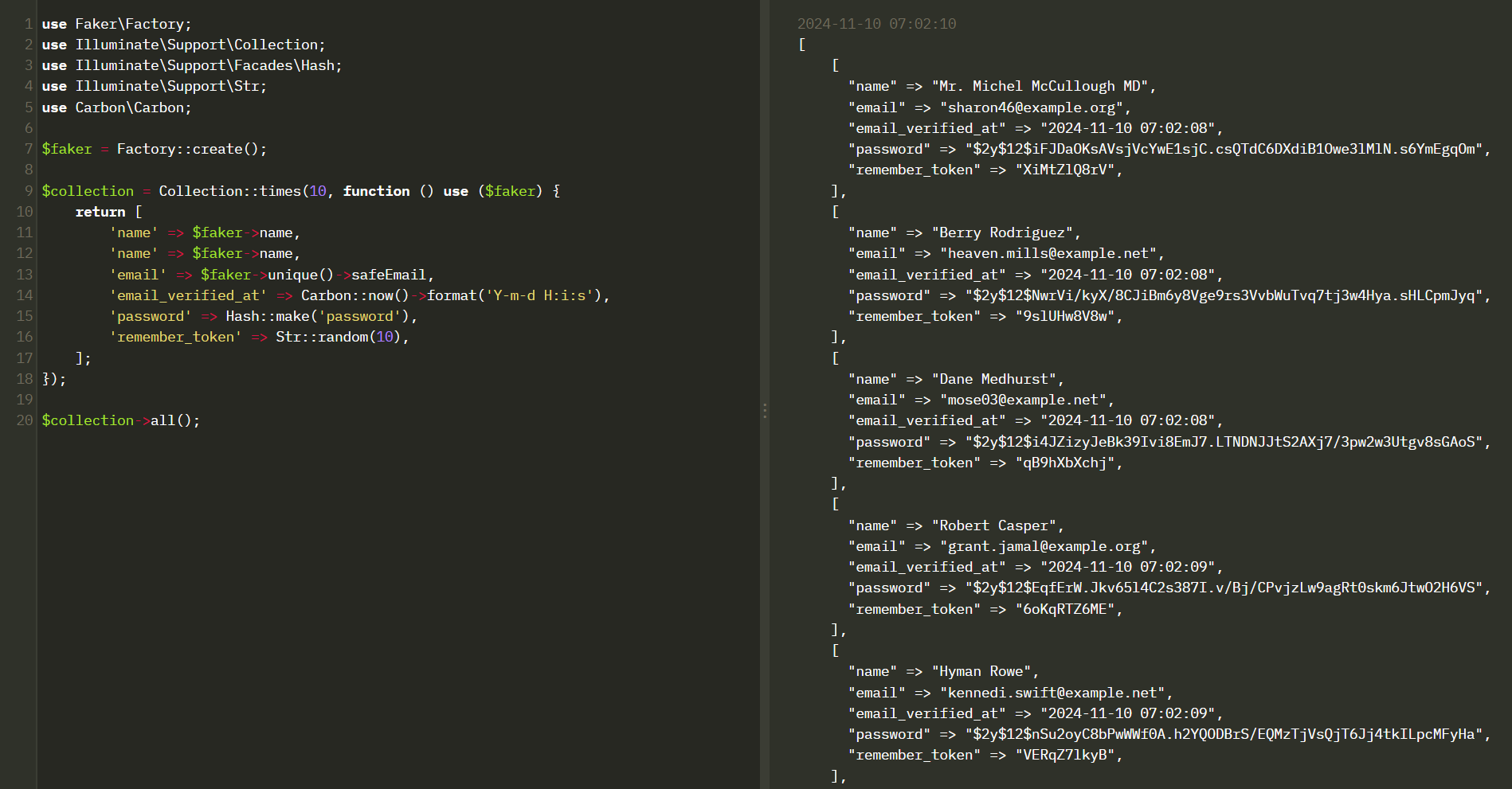
spatie/laravel-web-tinker package as a development dependency- composer require spatie/laravel-web-tinker --dev
- php artisan web-tinker:install
Publishing Web Tinker Assets... Web tinker installed successfully.
- php artisan vendor:publish --provider="Spatie\WebTinker\WebTinkerServiceProvider" --tag="config"
INFO Publishing [config] assets. Copying file [vendor/spatie/laravel-web-tinker/config/web-tinker.php] to [config/web-tinker.php] ........................ DONE
- php artisan vendor:publish --provider="Spatie\WebTinker\WebTinkerServiceProvider" --tag="views"
INFO Publishing [views] assets. Copying directory [vendor/spatie/laravel-web-tinker/resources/views] to [resources/views/vendor/web-tinker] ............. DONE
http://localhost/tinker and you should see the Tinker page