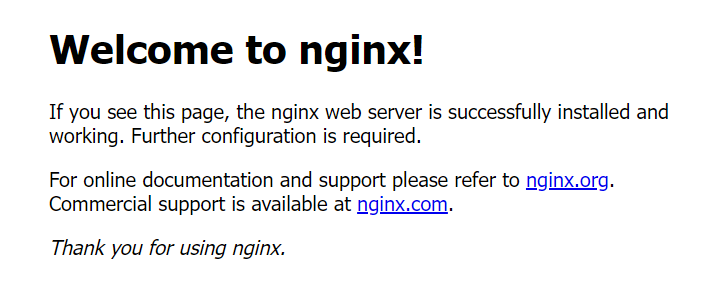How-to's How to install Nginx
1. Update and upgrade the packages2. Install Nginx from the package manager3. Verify the Nginx installation4. Enable the Nginx service to start automatically at system startup5. Verify the installation by navigating to 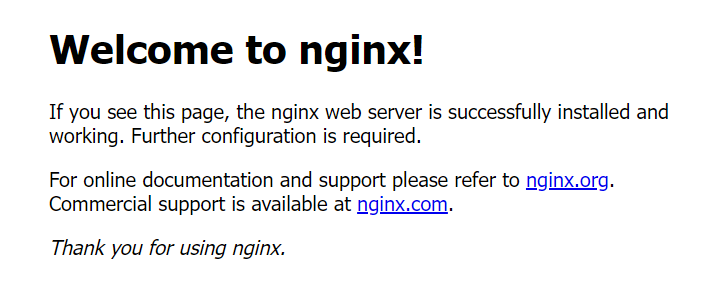
- sudo apt update && sudo apt upgrade
- sudo apt install nginx
- sudo systemctl status nginx
● nginx.service - A high performance web server and a reverse proxy server
Loaded: loaded (/lib/systemd/system/nginx.service; enabled; vendor preset: enabled)
Active: active (running) since Wed 2024-07-10 03:09:58 UTC; 2min 36s ago
Docs: man:nginx(8)
Main PID: 39338 (nginx)
Tasks: 2 (limit: 1131)
Memory: 6.2M
CGroup: /system.slice/nginx.service
├─39338 nginx: master process /usr/sbin/nginx -g daemon on; master_process on;
└─39339 nginx: worker process
Jul 10 03:09:57 ubuntu-s-1vcpu-1gb-sgp1-01 systemd[1]: Starting A high performance web server and a reverse proxy server...
Jul 10 03:09:58 ubuntu-s-1vcpu-1gb-sgp1-01 systemd[1]: Started A high performance web server and a reverse proxy server.- sudo systemctl enable nginx
Synchronizing state of nginx.service with SysV service script with /lib/systemd/systemd-sysv-install. Executing: /lib/systemd/systemd-sysv-install enable nginx
http://localhost and you should see the default Nginx landing page