How-to's Point Namecheap domain to DigitalOcean droplet
1. Login to your DigitalOcean account2. Navigate to the 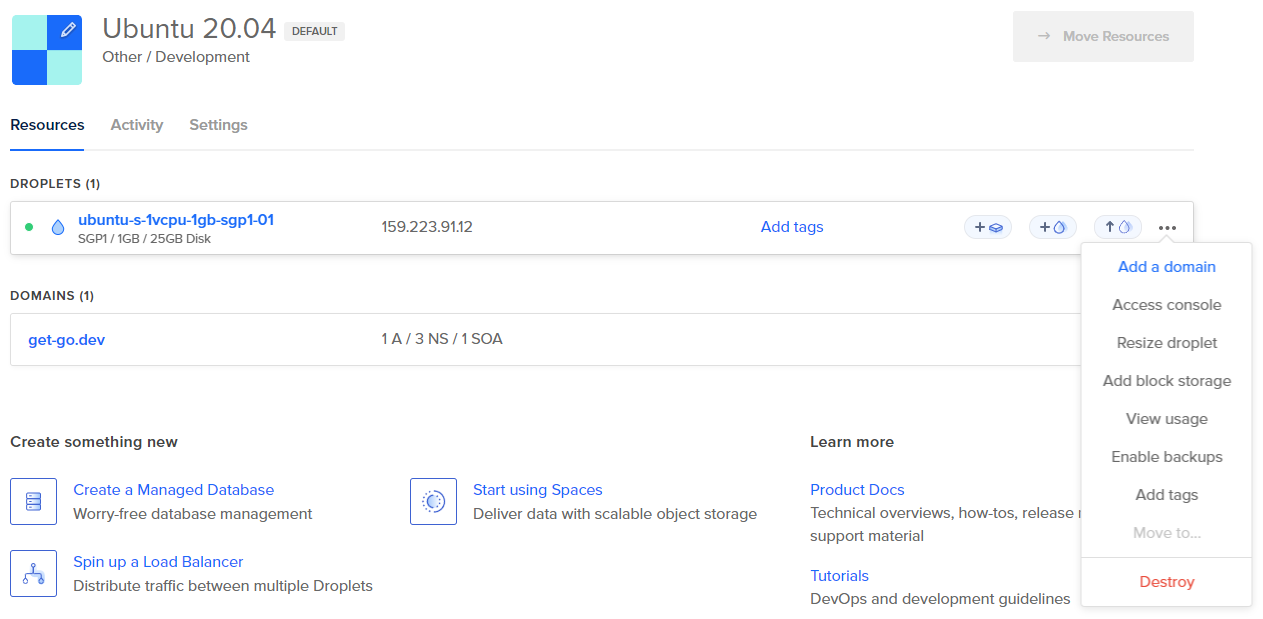 3. Enter your Namecheap domain name
3. Enter your Namecheap domain name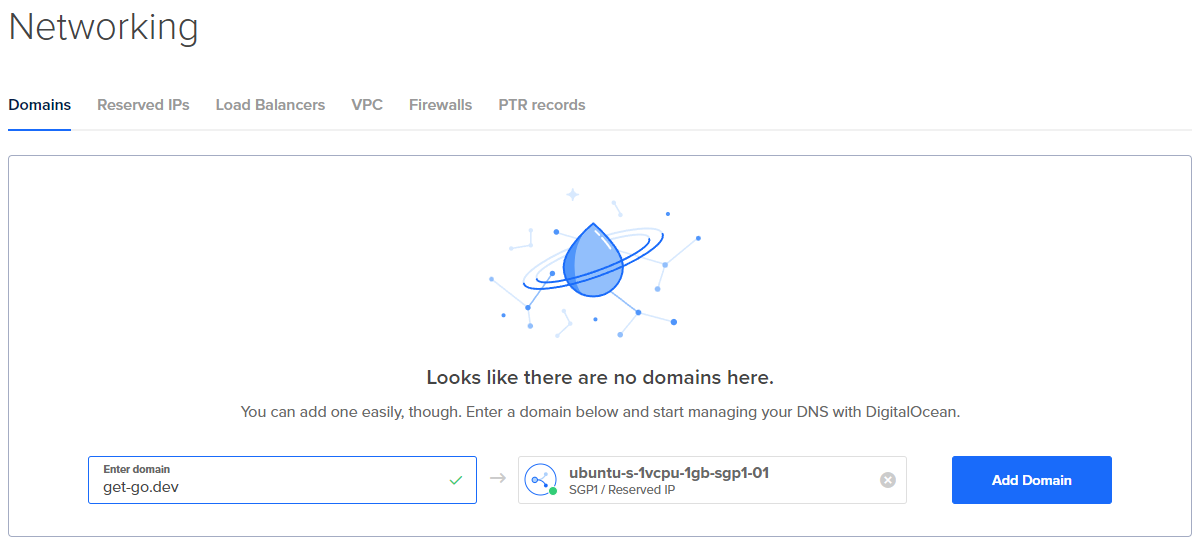 4. Login to your Namecheap account5. Navigate to the domain's details
4. Login to your Namecheap account5. Navigate to the domain's details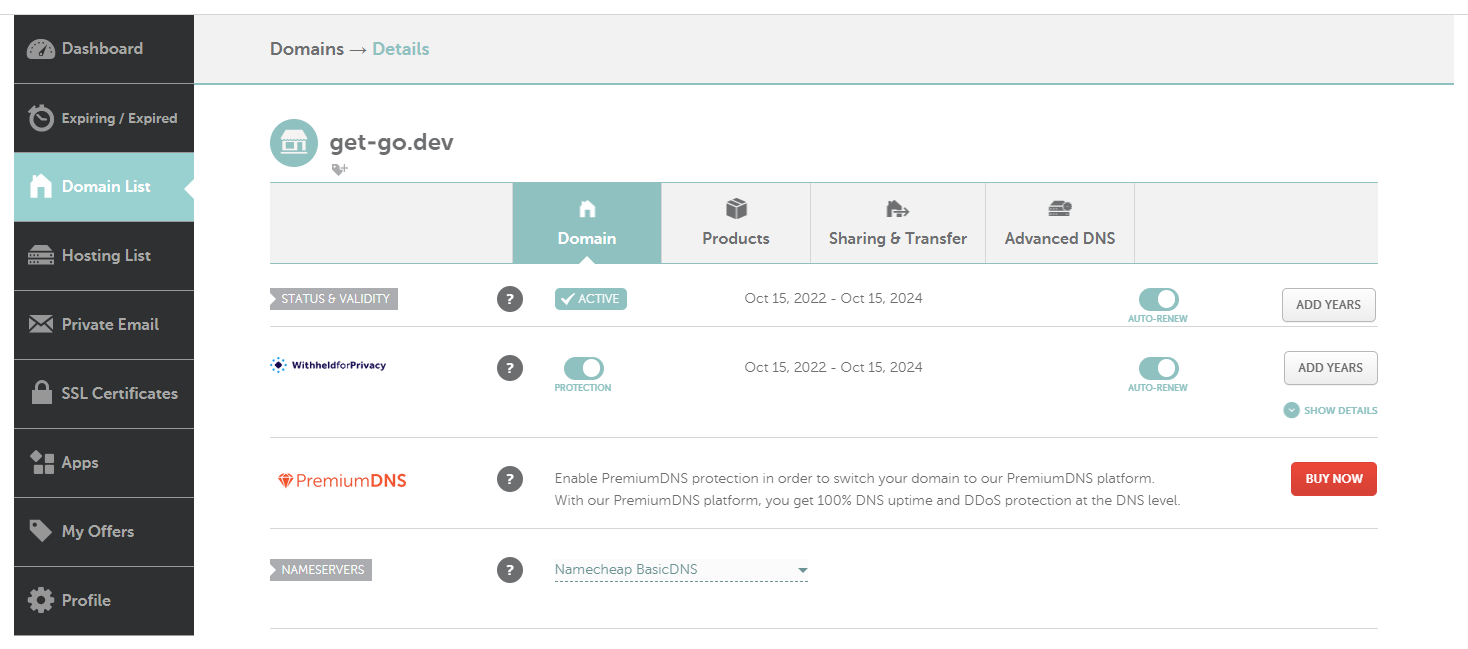 6. In the
6. In the 
Droplets section and select Add a domain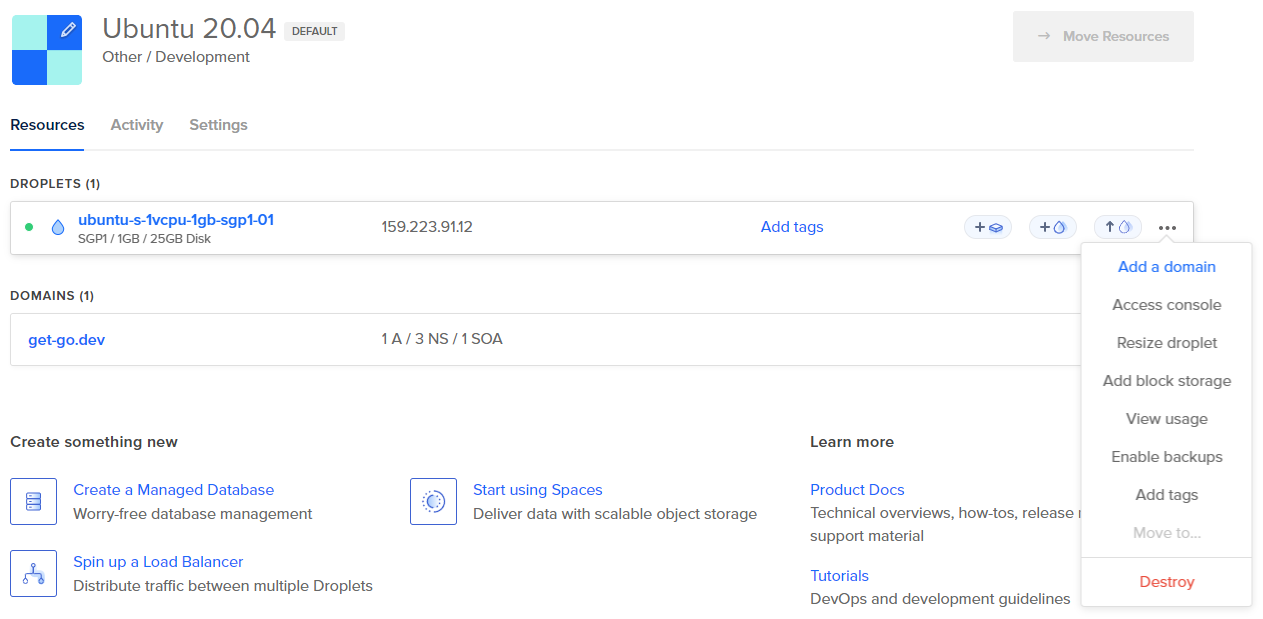 3. Enter your Namecheap domain name
3. Enter your Namecheap domain name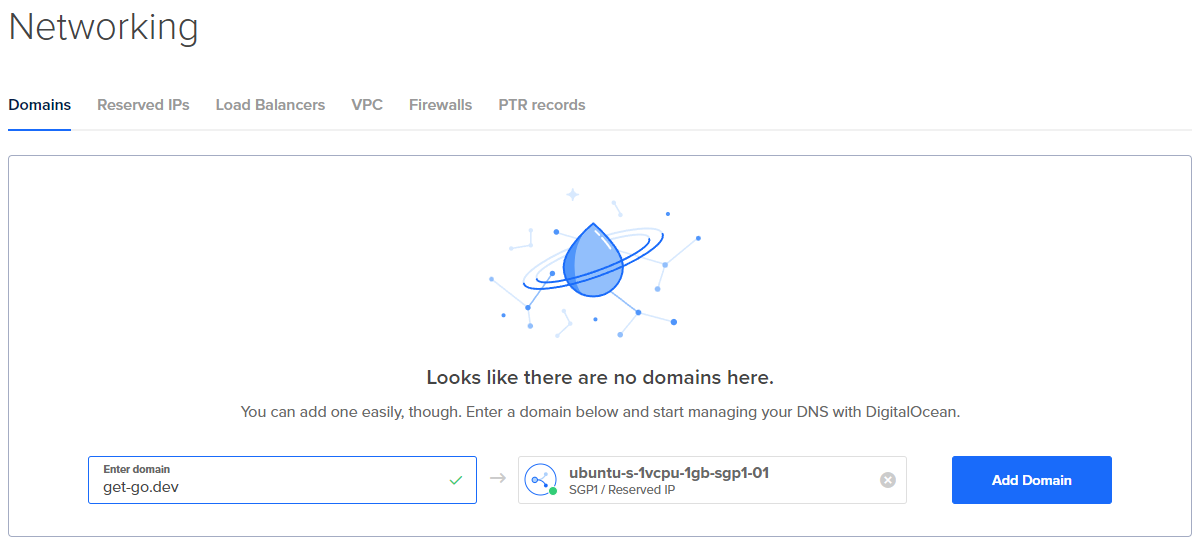 4. Login to your Namecheap account5. Navigate to the domain's details
4. Login to your Namecheap account5. Navigate to the domain's details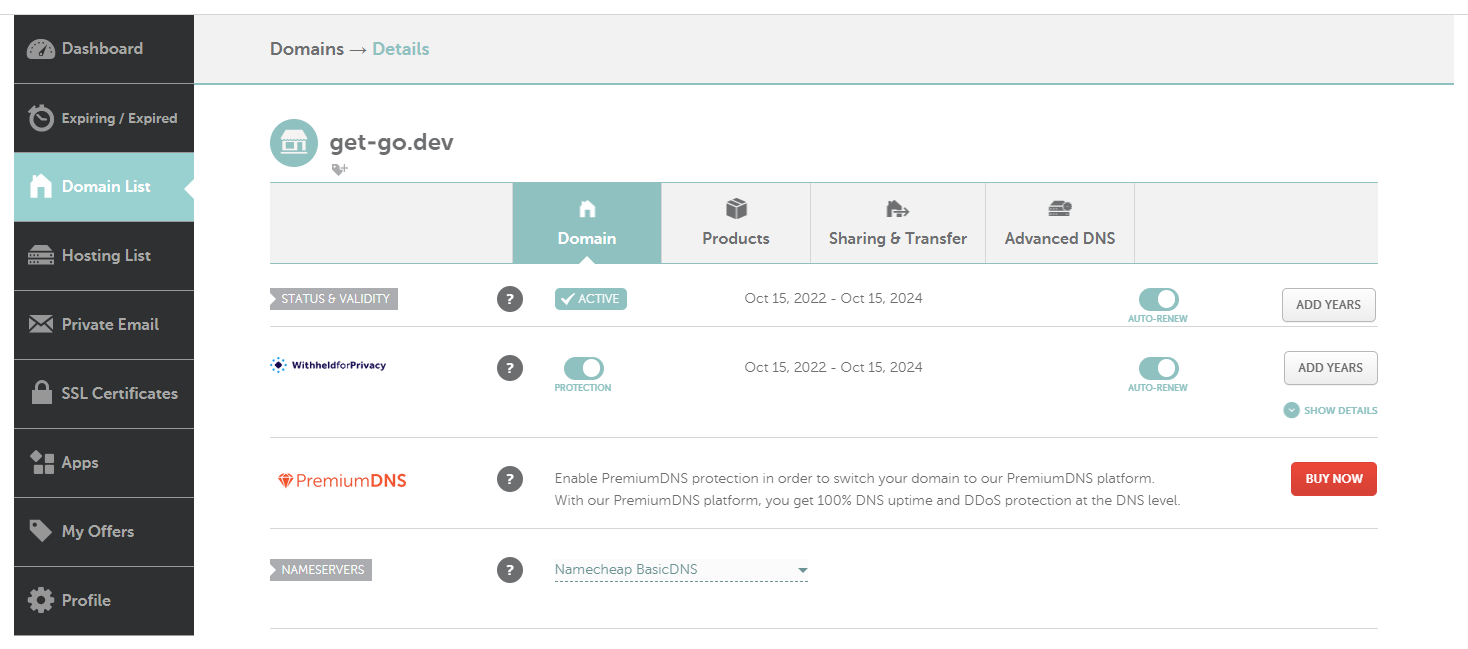 6. In the
6. In the NAMESERVERS section, select the Custom DNS and enter the following DigitalOcean name servers- ns1.digitalocean.com
- ns2.digitalocean.com
- ns3.digitalocean.com
