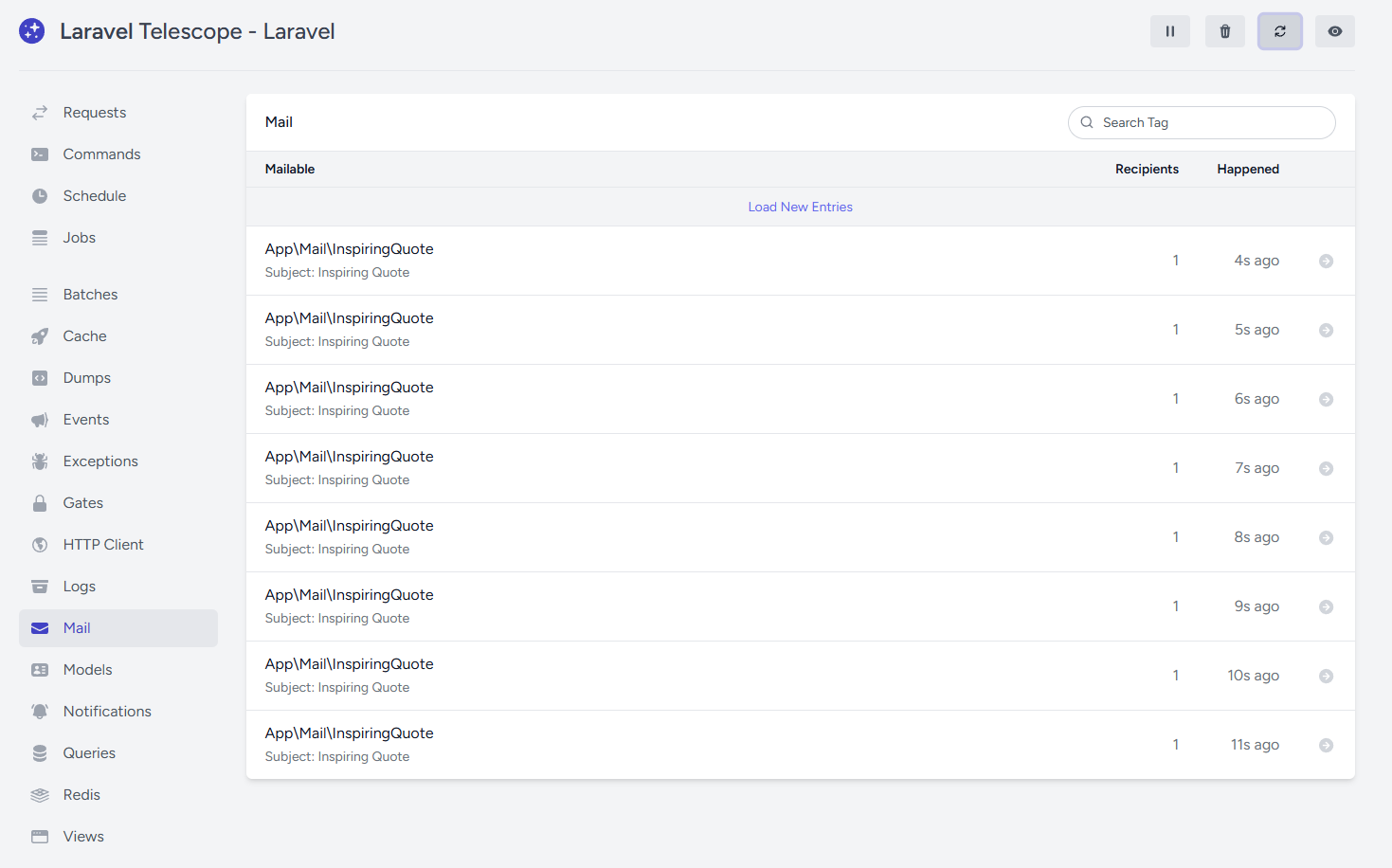How-to's Manage queues with Laravel Horizon
1. Install the 2. Run the following command to publish the assets3. Update the 4. Install Redis server package5. Configure Redis to use 6. Restart the Redis service to apply the changes7. Verify Redis service is active and running8. Test the Redis connectivity with 9. Install the latest version of PM2 globally10. Create a PM2 configuration file with the following content11. Start the Laravel Horizon process with PM212. Navigate to 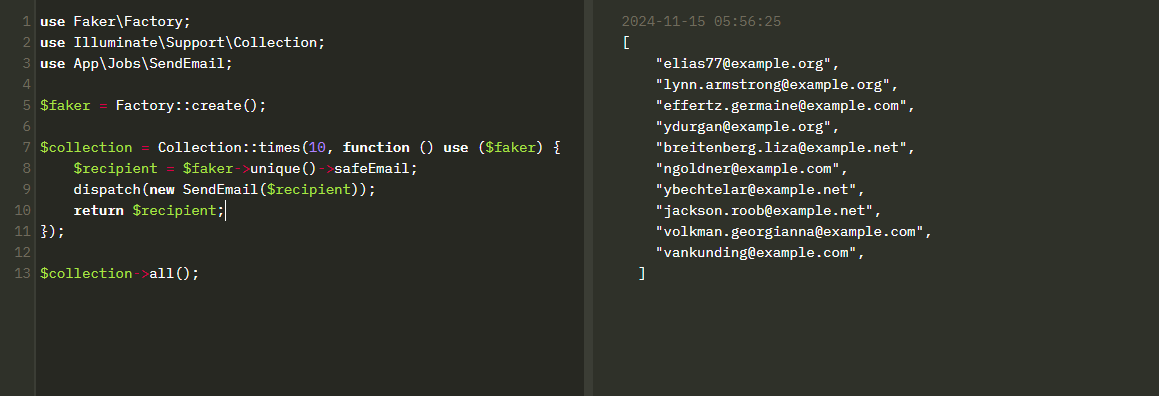 13. Navigate to
13. Navigate to 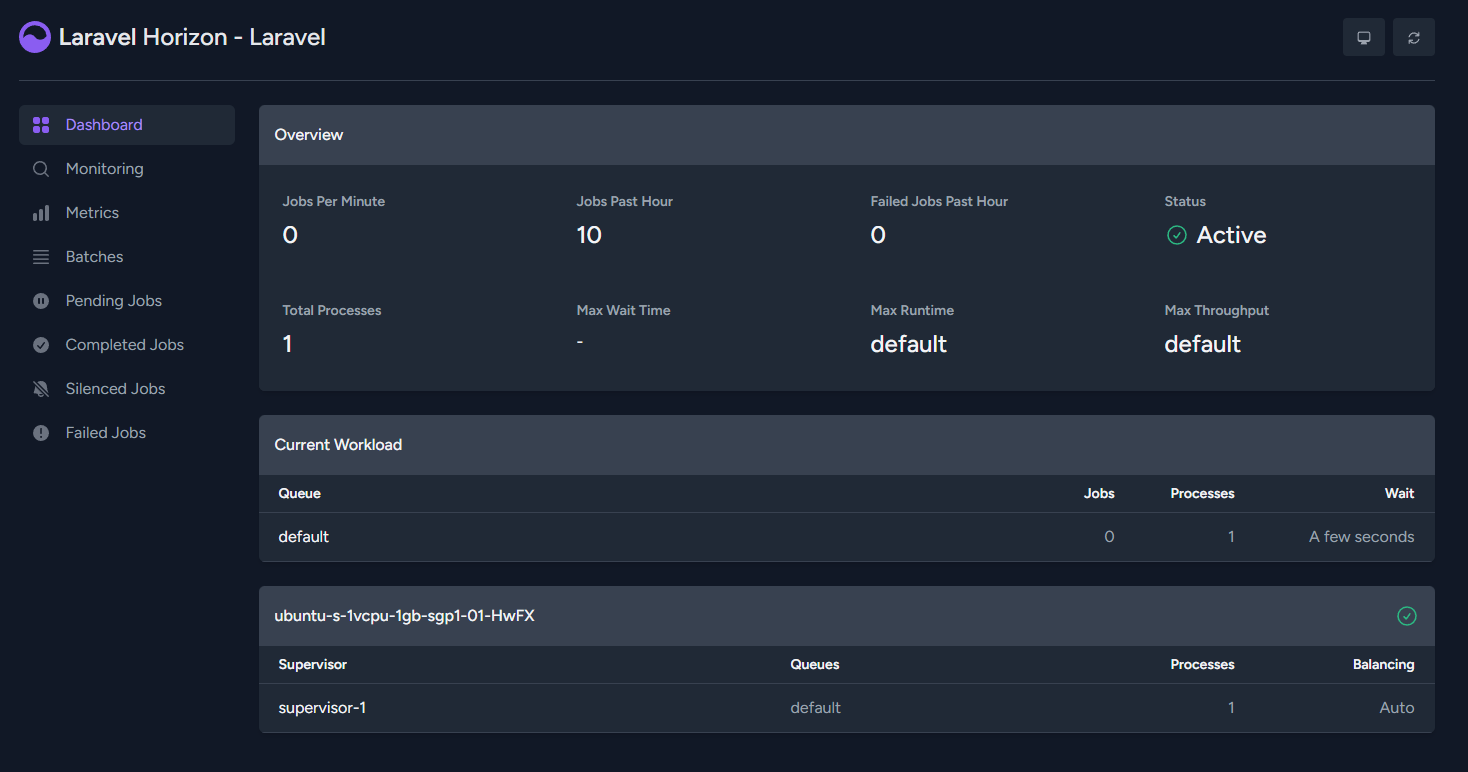 13. Navigate to
13. Navigate to 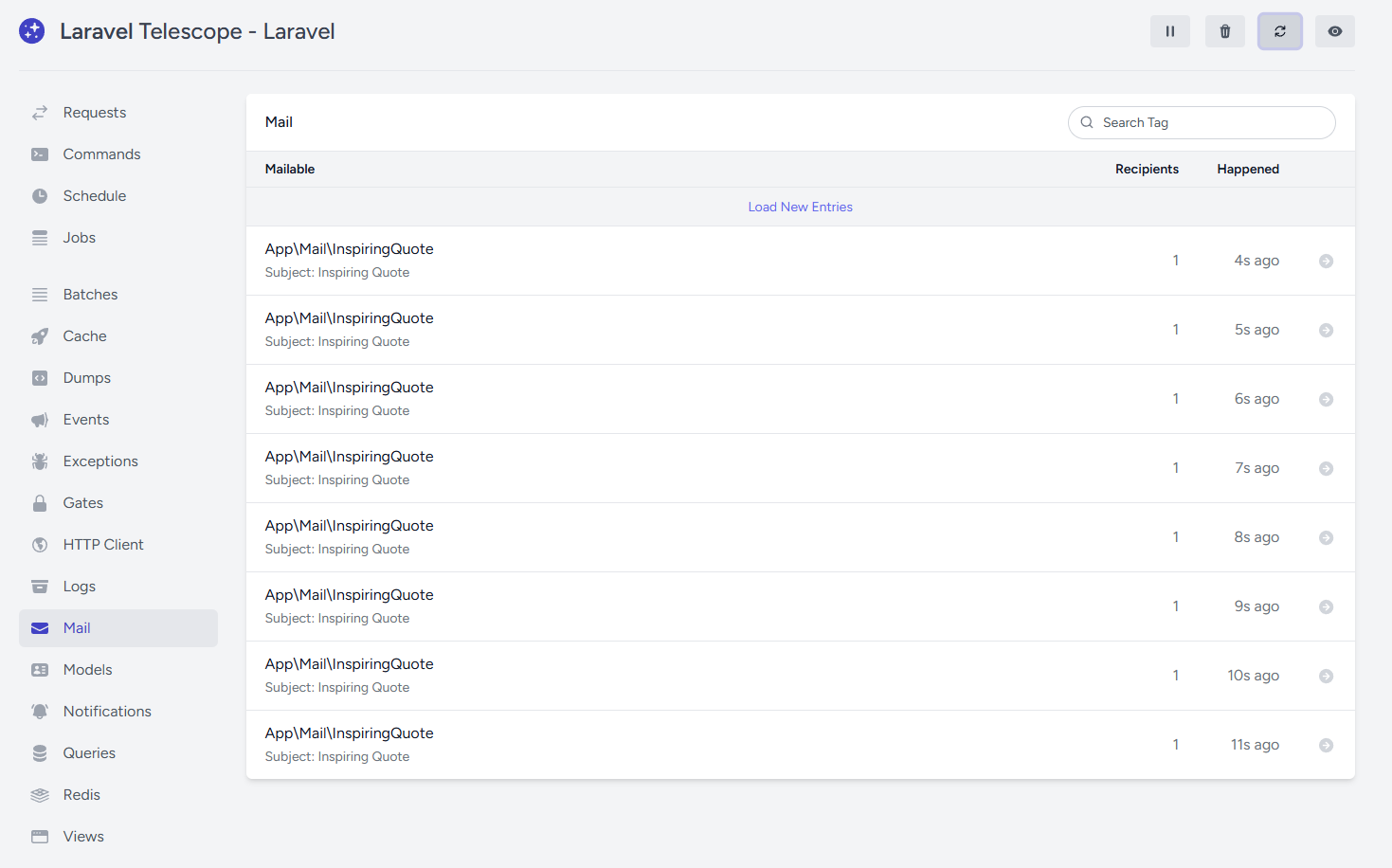
laravel/horizon package- composer require laravel/horizon
- php artisan horizon:install
INFO Installing Horizon resources. Service Provider ......................................................... 0.66ms DONE Configuration ............................................................ 0.35ms DONE INFO Horizon scaffolding installed successfully.
REDIS_HOST to point to the correct host (To avoid error Predis\Connection\ConnectionException)Predis\Connection\ConnectionException php_network_getaddresses: getaddrinfo for redis failed: Temporary failure in name resolution [tcp://redis:6379].
.env
REDIS_HOST=127.0.0.1 - sudo apt install redis-server
systemd as the supervision method/etc/redis/redis.conf
... # If you run Redis from upstart or systemd, Redis can interact with your # supervision tree. Options: # supervised no - no supervision interaction # supervised upstart - signal upstart by putting Redis into SIGSTOP mode # supervised systemd - signal systemd by writing READY=1 to $NOTIFY_SOCKET # supervised auto - detect upstart or systemd method based on # UPSTART_JOB or NOTIFY_SOCKET environment variables # Note: these supervision methods only signal "process is ready." # They do not enable continuous liveness pings back to your supervisor. supervised systemd ...
- sudo systemctl restart redis.service
- sudo systemctl status redis
● redis-server.service - Advanced key-value store
Loaded: loaded (/lib/systemd/system/redis-server.service; enabled; vendor preset: enabled)
Active: active (running) since Wed 2024-11-13 09:11:49 UTC; 13s ago
Docs: http://redis.io/documentation,
man:redis-server(1)
Process: 1796508 ExecStart=/usr/bin/redis-server /etc/redis/redis.conf (code=exited, status=0/SUCCESS)
Main PID: 1796517 (redis-server)
Tasks: 4 (limit: 1131)
Memory: 2.0M
CGroup: /system.slice/redis-server.service
└─1796517 /usr/bin/redis-server 127.0.0.1:6379
Nov 13 09:11:49 ubuntu-s-1vcpu-1gb-sgp1-01 systemd[1]: redis-server.service: Succeeded.
Nov 13 09:11:49 ubuntu-s-1vcpu-1gb-sgp1-01 systemd[1]: Stopped Advanced key-value store.
Nov 13 09:11:49 ubuntu-s-1vcpu-1gb-sgp1-01 systemd[1]: Starting Advanced key-value store...
Nov 13 09:11:49 ubuntu-s-1vcpu-1gb-sgp1-01 systemd[1]: redis-server.service: Can't open PID file /run/redis/redis-serve>
Nov 13 09:11:49 ubuntu-s-1vcpu-1gb-sgp1-01 systemd[1]: Started Advanced key-value store.ping command- redis-cli
127.0.0.1:6379> ping PONG
- npm install pm2@latest -g
ecosystem.config.cjs
module.exports = {
apps : [{
name: 'Laravel Horizon',
script: 'php',
args: 'artisan horizon',
}],
}- pm2 start ecosystem.config.cjs
[PM2][WARN] Applications Laravel Horizon not running, starting... [PM2] App [Laravel Horizon] launched (1 instances)
┌────┬────────────────────┬─────────────┬─────────┬─────────┬──────────┬────────┬─────────┬───────────┬──────────┬──────────┬──────────┬──────────┐ │ id │ name │ namespace │ version │ mode │ pid │ uptime │ restart │ status │ cpu │ mem │ user │ watching │ ├────┼────────────────────┼─────────────┼─────────┼─────────┼──────────┼────────┼─────────┼───────────┼──────────┼──────────┼──────────┼──────────┤ │ 0 │ Laravel Horizon │ default │ N/A │ fork │ 1808674 │ 0s │ 0 │ online │ 0% │ 20.5mb │ root │ disabled │ └────┴────────────────────┴─────────────┴─────────┴─────────┴──────────┴────────┴─────────┴───────────┴──────────┴──────────┴──────────┴──────────┘
https://laravel.get-go.dev/tinker to send batch of queueable emails 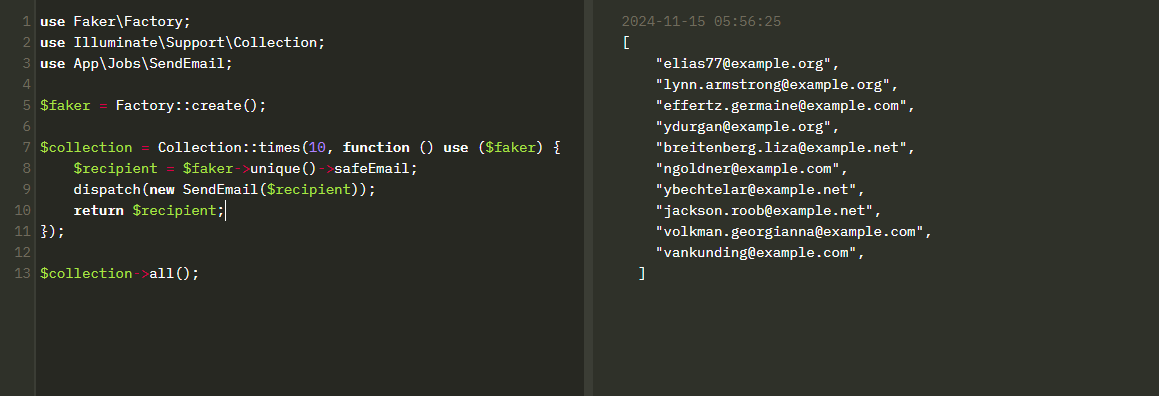 13. Navigate to
13. Navigate to http://localhost/horizon and you should see the Horizon dashboard page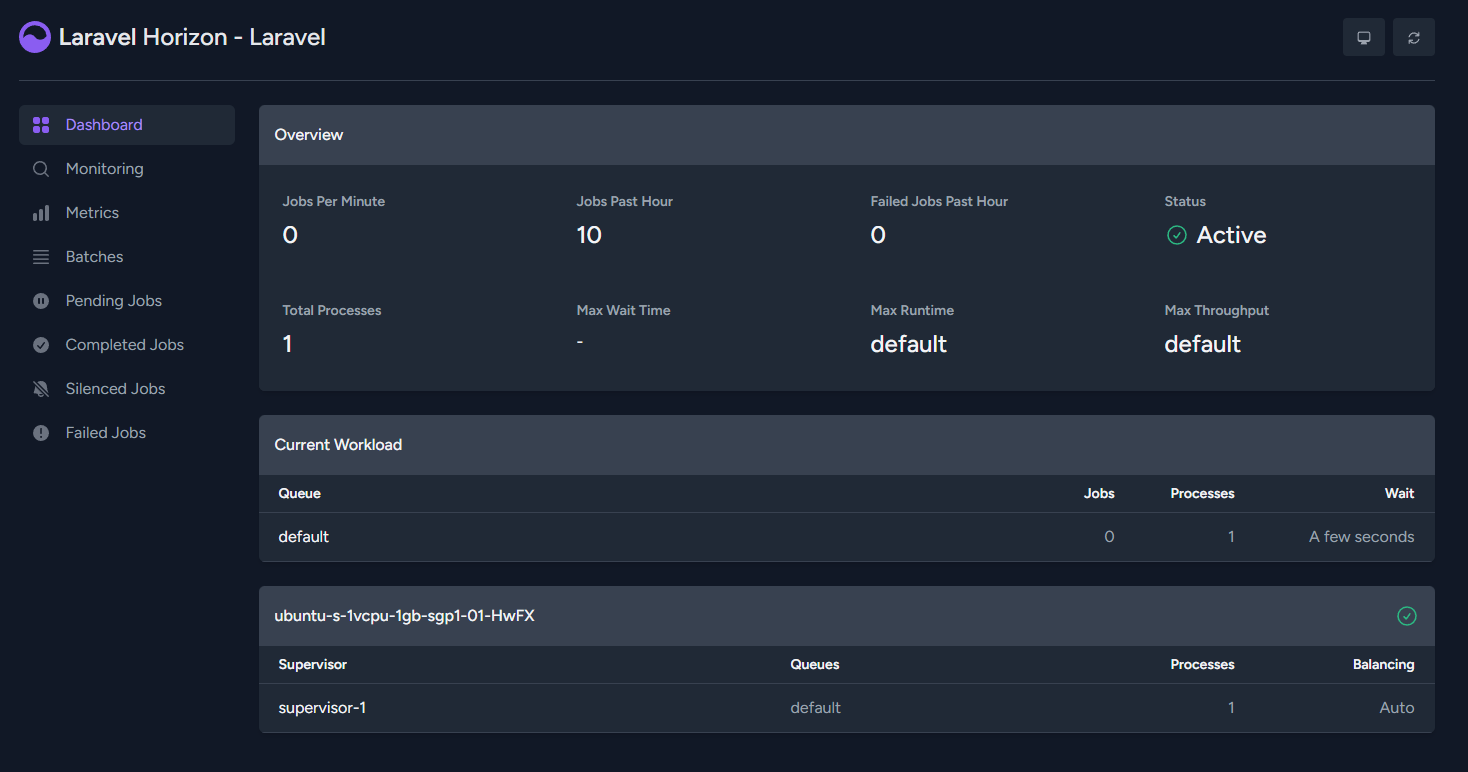 13. Navigate to
13. Navigate to https://localhost/telescope to have more insight of the log entries, queued jobs, mail, and more