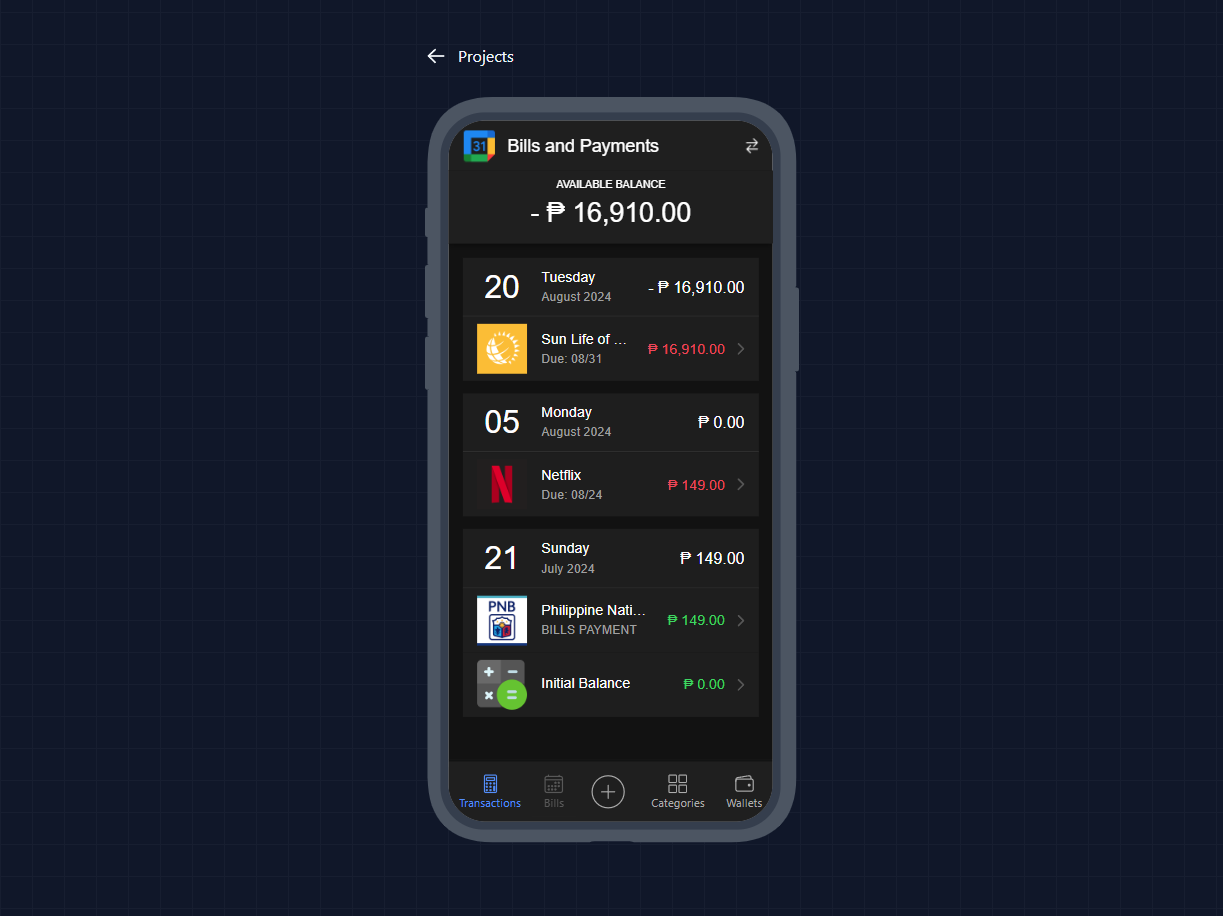How-to's Deploy Ionic + Vue application with Nginx
1. Clone the Ionic project into the web root directory2. Build the Ionic project3. Verify that the 4. Create a new Nginx site configuration5. Create a symlink to enable the new site configuration6. Test the Nginx configuration7. Reload Nginx to apply the changes8. Verify the deployment by navigating to 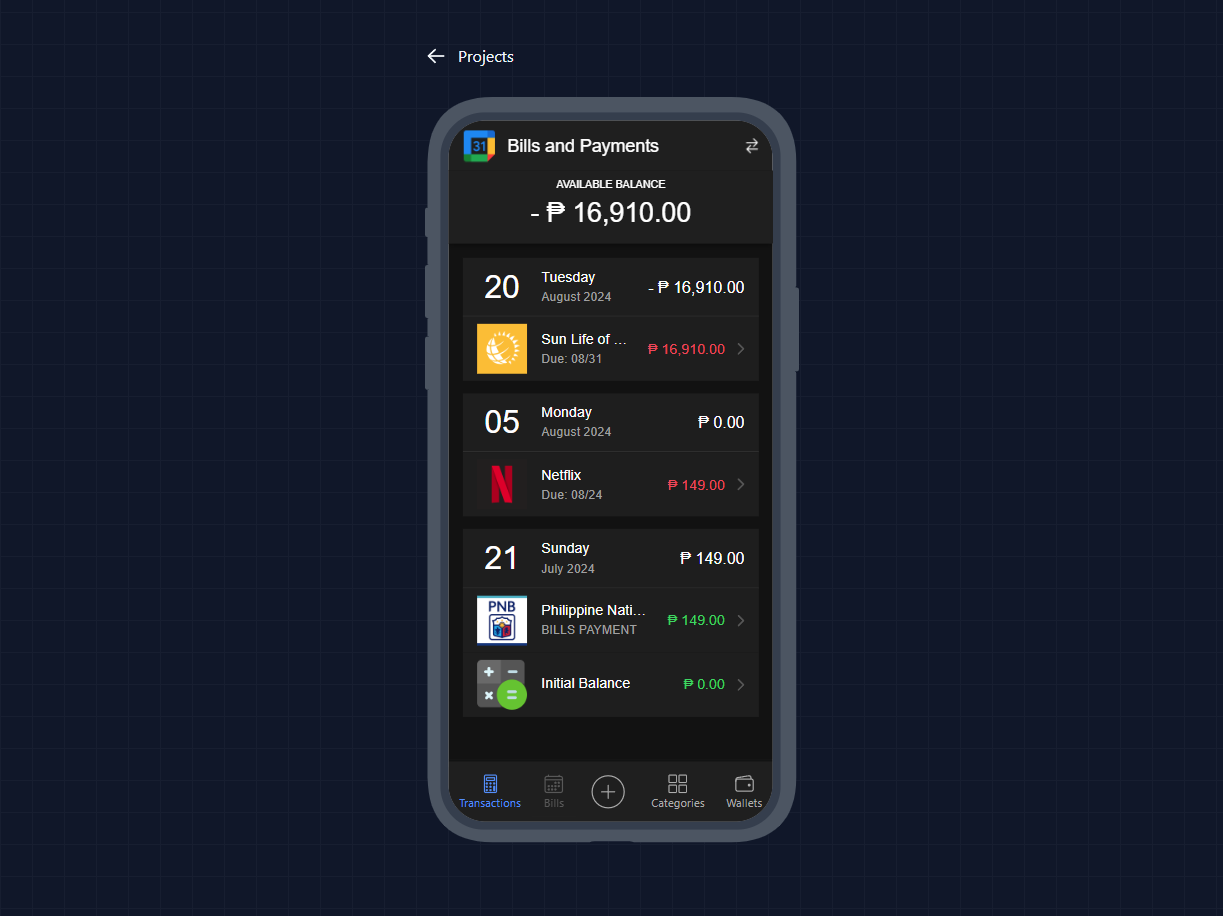
/var/www/html
- git clone git@github_development:kevenclient/kakeibo.git
/var/www/html/kakeibo
- npm run build
dist folder has been created/var/www/html/kakeibo
- ls -la
total 464 drwxr-xr-x 9 root root 4096 Jul 14 04:46 . drwxr-xr-x 4 root root 4096 Jul 14 04:44 .. -rw-r--r-- 1 root root 74 Jul 14 04:44 .browserslistrc -rw-r--r-- 1 root root 256 Jul 14 04:44 .eslintignore -rw-r--r-- 1 root root 483 Jul 14 04:44 .eslintrc.cjs drwxr-xr-x 8 root root 4096 Jul 14 04:44 .git -rw-r--r-- 1 root root 417 Jul 14 04:44 .gitignore drwxr-xr-x 2 root root 4096 Jul 14 04:44 .vscode -rw-r--r-- 1 root root 185 Jul 14 04:44 capacitor.config.ts -rw-r--r-- 1 root root 483 Jul 14 04:44 cypress.config.ts drwxr-xr-x 3 root root 4096 Jul 14 04:46 dist -rw-r--r-- 1 root root 903 Jul 14 04:44 index.html -rw-r--r-- 1 root root 91 Jul 14 04:44 ionic.config.json drwxr-xr-x 441 root root 20480 Jul 14 04:46 node_modules -rw-r--r-- 1 root root 370436 Jul 14 04:46 package-lock.json -rw-r--r-- 1 root root 1094 Jul 14 04:44 package.json drwxr-xr-x 2 root root 4096 Jul 14 04:44 public drwxr-xr-x 5 root root 4096 Jul 14 04:44 src drwxr-xr-x 4 root root 4096 Jul 14 04:44 tests -rw-r--r-- 1 root root 535 Jul 14 04:44 tsconfig.json -rw-r--r-- 1 root root 184 Jul 14 04:44 tsconfig.node.json -rw-r--r-- 1 root root 421 Jul 14 04:44 vite.config.ts
/etc/nginx/sites-available/kakeibo
server {
root /var/www/html/kakeibo/dist;
# Add index.php to the list if you are using PHP
index index.html index.htm index.nginx-debian.html;
server_name kakeibo.get-go.dev;
location / {
try_files $uri $uri/ /index.php?$query_string /index.html;
}
}/etc/nginx/sites-enabled
- sudo ln -s /etc/nginx/sites-available/kakeibo
- sudo nginx -t
nginx: the configuration file /etc/nginx/nginx.conf syntax is ok nginx: configuration file /etc/nginx/nginx.conf test is successful
- sudo systemctl reload nginx
https://kakeibo.get-go.dev and you should see the Ionic + Vue project