Introduction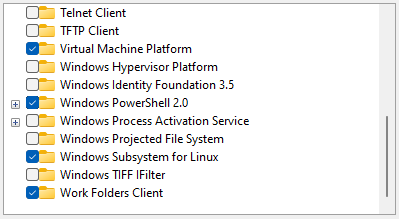 2. Restart your computer to apply the changes
2. Restart your computer to apply the changes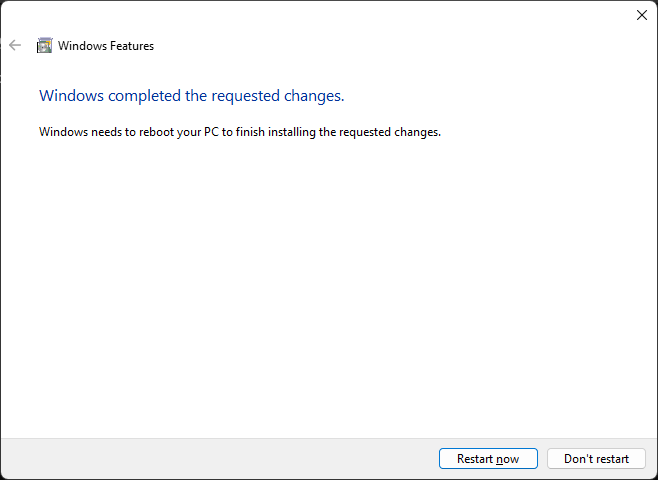 3. List the available Linux distributions 4. Download and install the Linux kernel update package (If you encounter error 5. Install the 6. Create a default UNIX user account
3. List the available Linux distributions 4. Download and install the Linux kernel update package (If you encounter error 5. Install the 6. Create a default UNIX user account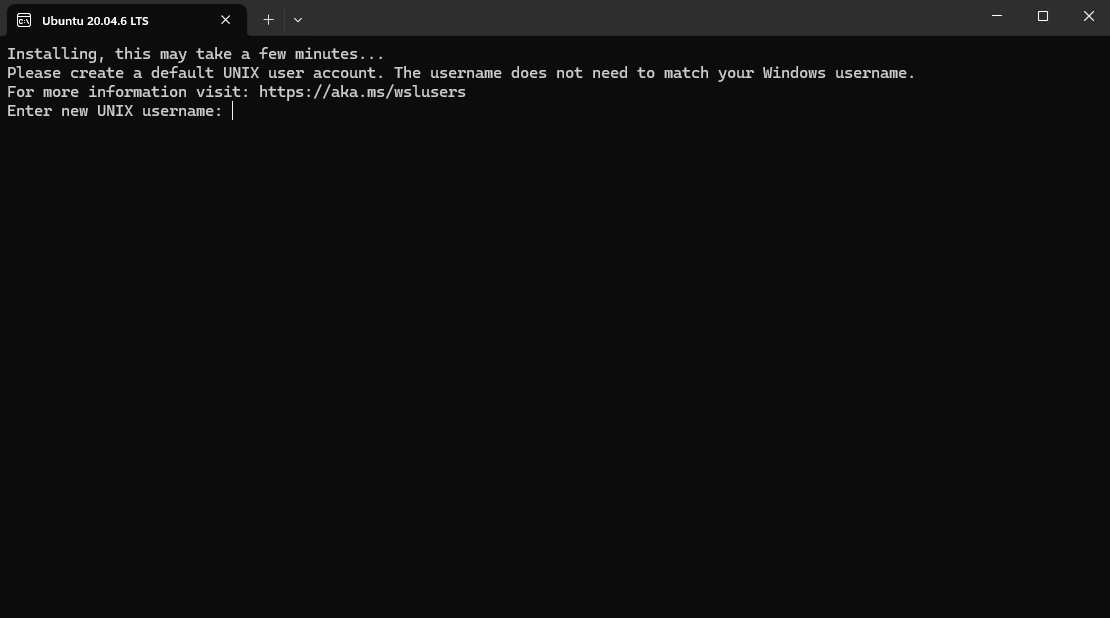 7. Update and upgrade the packages
7. Update and upgrade the packages
This guide explains how to install Linux on a Windows machine using Windows Subsystem for Linux (WSL). It covers enabling required Windows features, choosing a Linux distribution, resolving common setup issues, and updating the Linux system after installation.
Steps1. Enable this following windows features- Virtual Machine Platform
- Windows Subsystem for Linux
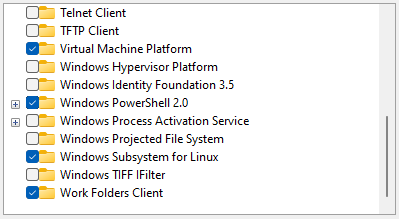 2. Restart your computer to apply the changes
2. Restart your computer to apply the changes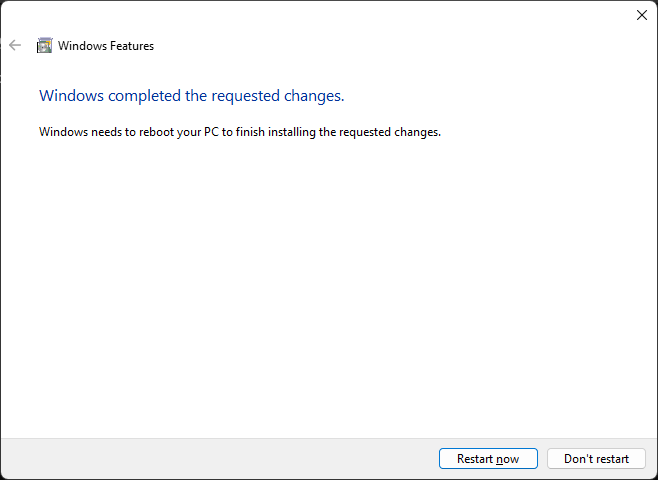 3. List the available Linux distributions
3. List the available Linux distributions wsl --list --online
The following is a list of valid distributions that can be installed.
Install using 'wsl --install -d <Distro>'.
NAME FRIENDLY NAME
Ubuntu Ubuntu
Debian Debian GNU/Linux
kali-linux Kali Linux Rolling
Ubuntu-18.04 Ubuntu 18.04 LTS
Ubuntu-20.04 Ubuntu 20.04 LTS
Ubuntu-22.04 Ubuntu 22.04 LTS
OracleLinux_7_9 Oracle Linux 7.9
OracleLinux_8_7 Oracle Linux 8.7
OracleLinux_9_1 Oracle Linux 9.1
openSUSE-Leap-15.5 openSUSE Leap 15.5
SUSE-Linux-Enterprise-Server-15-SP4 SUSE Linux Enterprise Server 15 SP4
SUSE-Linux-Enterprise-15-SP5 SUSE Linux Enterprise 15 SP5
openSUSE-Tumbleweed openSUSE Tumbleweed
0x800701bc) Error WslRegisterDistribution failed with error: 0x800701bc
Error: 0x800701bc WSL 2 requires an update to its kernel component.
For information please visit https://aka.ms/wsl2kernel
Ubuntu 20.04 distribution wsl --install --distribution Ubuntu-20.04
Installing: Ubuntu 20.04 LTS
Ubuntu 20.04 LTS has been installed.
Launching Ubuntu 20.04 LTS...
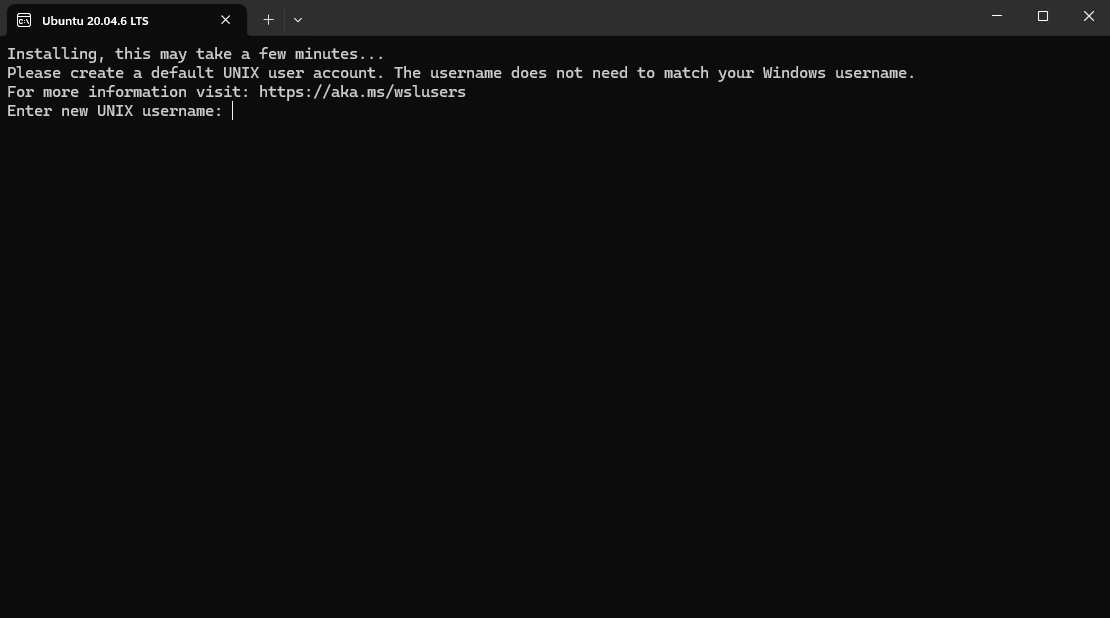 7. Update and upgrade the packages
7. Update and upgrade the packages sudo apt update && sudo apt upgrade
