Introduction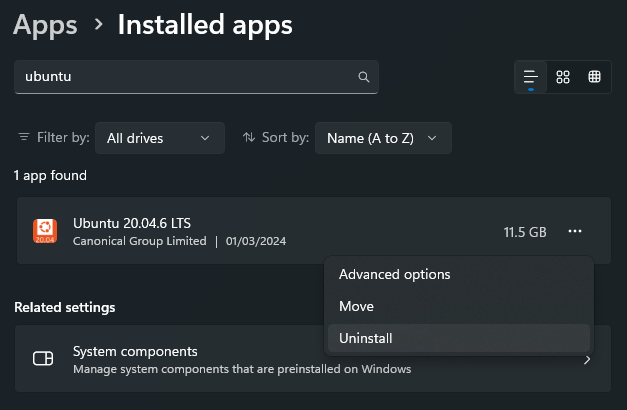 2. Uninstall Windows Subsystem for Linux components
2. Uninstall Windows Subsystem for Linux components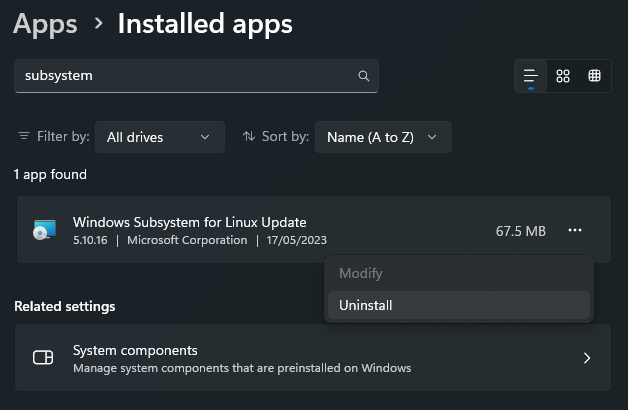 3. Disable this following windows features
3. Disable this following windows features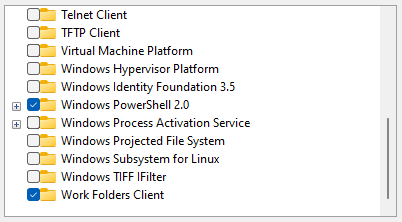 4. Restart your computer to apply the changes
4. Restart your computer to apply the changes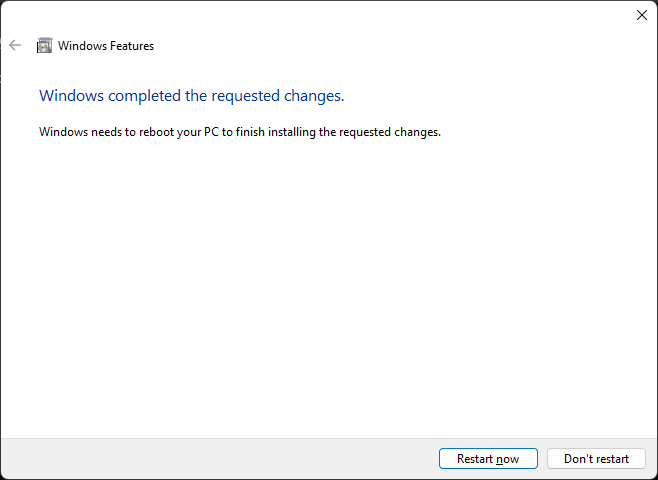
This guide provides a step-by-step instructions to completely remove the Windows Subsystem for Linux (WSL) from a Windows system. It includes uninstalling the Linux distribution, removing related components, disabling related Windows features, and restarting the computer to apply the changes.
Steps1. Uninstall theUbuntu 20.04 distribution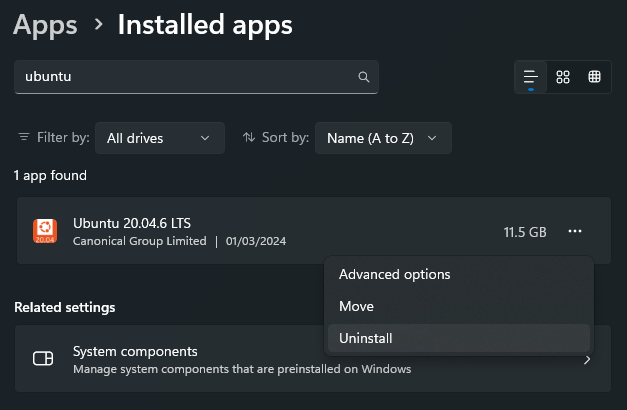 2. Uninstall Windows Subsystem for Linux components
2. Uninstall Windows Subsystem for Linux components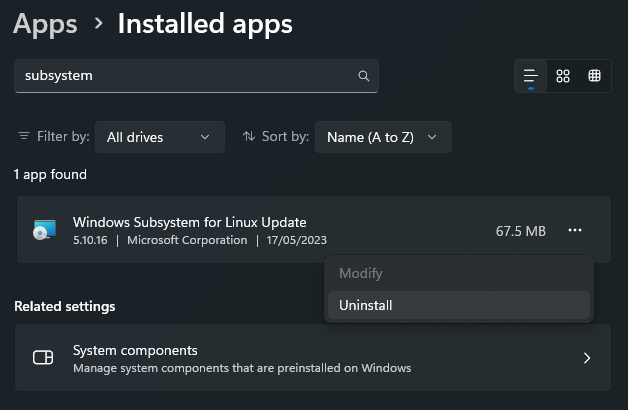 3. Disable this following windows features
3. Disable this following windows features- Virtual Machine Platform
- Windows Subsystem for Linux
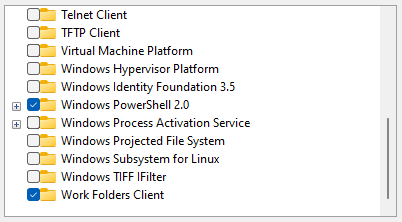 4. Restart your computer to apply the changes
4. Restart your computer to apply the changes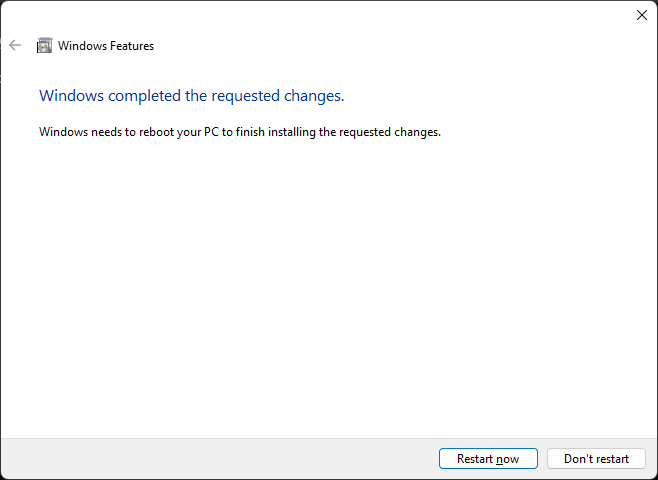
Tags
Previous postHow to run Docker commands without sudo
Next postHow to limit WSL memory usage
