Wednesday, September 3, 2025Deploy Ionic + Vue application with Nginx

Keven Client A. Cataluña @LinkedIn
Introduction2. Build the Ionic project3. Verify that the 4. Create a new Nginx site configuration5. Create a 6. Test the Nginx configuration7. Reload Nginx to apply the changes 8. Verify the deployment by navigating to 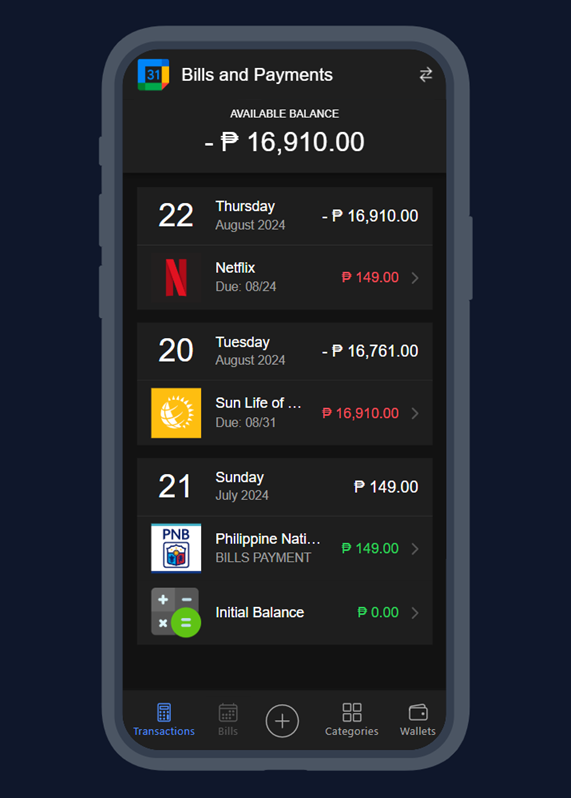
This guide provides step-by-step instructions for deploying an Ionic + Vue application using Nginx, from preparing the project build and configuring the server to enable the site and confirming the deployment.
Steps1. Clone the Ionic project into the web root directory/var/www/html
git clone git@github_development:kevenclient/kakeibo.git
/var/www/html/kakeibo
npm run build
dist folder has been created/var/www/html/kakeibo
ls -la
total 464
drwxr-xr-x 9 root root 4096 Jul 14 04:46 .
drwxr-xr-x 4 root root 4096 Jul 14 04:44 ..
-rw-r--r-- 1 root root 74 Jul 14 04:44 .browserslistrc
-rw-r--r-- 1 root root 256 Jul 14 04:44 .eslintignore
-rw-r--r-- 1 root root 483 Jul 14 04:44 .eslintrc.cjs
drwxr-xr-x 8 root root 4096 Jul 14 04:44 .git
-rw-r--r-- 1 root root 417 Jul 14 04:44 .gitignore
drwxr-xr-x 2 root root 4096 Jul 14 04:44 .vscode
-rw-r--r-- 1 root root 185 Jul 14 04:44 capacitor.config.ts
-rw-r--r-- 1 root root 483 Jul 14 04:44 cypress.config.ts
drwxr-xr-x 3 root root 4096 Jul 14 04:46 dist
-rw-r--r-- 1 root root 903 Jul 14 04:44 index.html
-rw-r--r-- 1 root root 91 Jul 14 04:44 ionic.config.json
drwxr-xr-x 441 root root 20480 Jul 14 04:46 node_modules
-rw-r--r-- 1 root root 370436 Jul 14 04:46 package-lock.json
-rw-r--r-- 1 root root 1094 Jul 14 04:44 package.json
drwxr-xr-x 2 root root 4096 Jul 14 04:44 public
drwxr-xr-x 5 root root 4096 Jul 14 04:44 src
drwxr-xr-x 4 root root 4096 Jul 14 04:44 tests
-rw-r--r-- 1 root root 535 Jul 14 04:44 tsconfig.json
-rw-r--r-- 1 root root 184 Jul 14 04:44 tsconfig.node.json
-rw-r--r-- 1 root root 421 Jul 14 04:44 vite.config.ts
/etc/nginx/sites-available/kakeibo
server {
root /var/www/html/kakeibo/dist;
# Add index.php to the list if you are using PHP
index index.html index.htm index.nginx-debian.html;
server_name kakeibo.get-go.dev;
location / {
try_files $uri $uri/ /index.php?$query_string /index.html;
}
}
symlink to enable the new site configuration/etc/nginx/sites-enabled
sudo ln -s /etc/nginx/sites-available/kakeibo
sudo nginx -t
nginx: the configuration file /etc/nginx/nginx.conf syntax is ok
nginx: configuration file /etc/nginx/nginx.conf test is successful
sudo systemctl reload nginx
https://kakeibo.get-go.dev and you should see the Ionic + Vue project 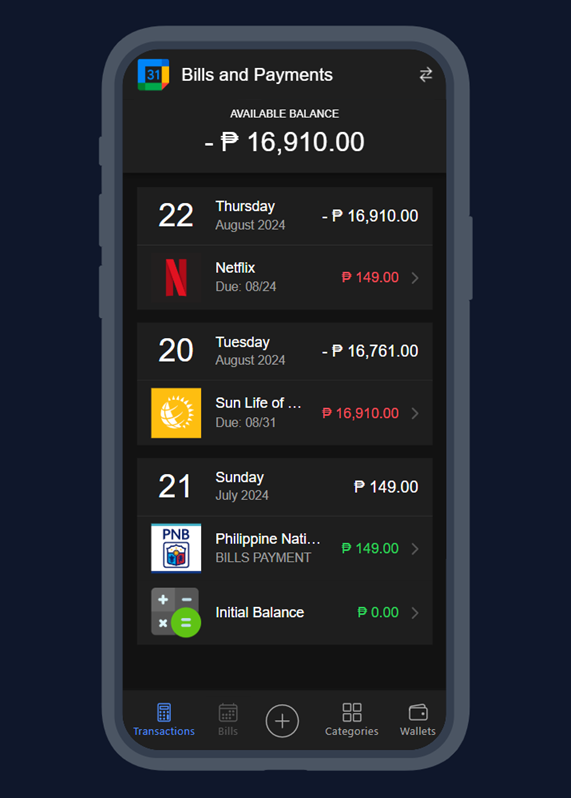
Previous postDeploy Nuxt 3 static site with Nginx
Next postDeploy Nuxt 3 with Node and Nginx